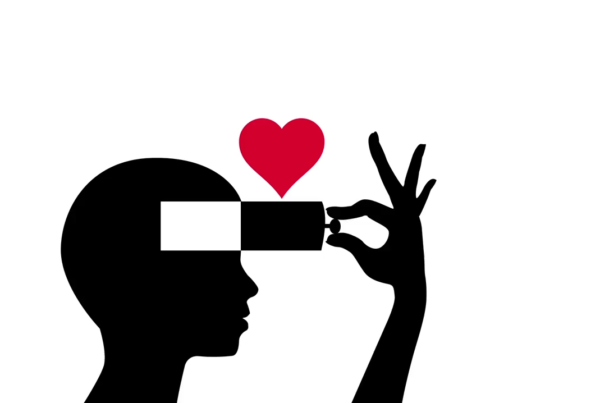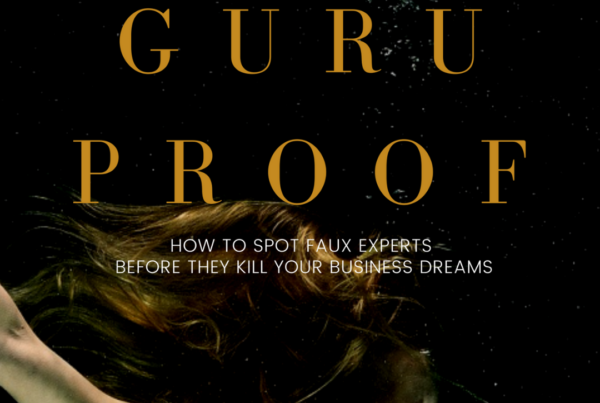Design is about making tradeoffs.
Every design decision you’ll ever make regarding your website involves tradeoffs, whether it’s finding space for all your icons on the navigation bar, picking the optimal balance of font size and information density, or deciding how best to use the limited space for buttons on a sales page. Good just isn’t good enough.
Great design adds value faster than it adds cost. That’s what makes it so important. Nothing matters more to your success — whether it’s a business model, information product, website, or a hot new service or product — than good design. However, good design will only take you so far which is why you must aspire to producing great design for your business to have the best chance to succeed.
Great design is that ineffable quality that certain incredibly successful products and websites have that makes people fall in love with them despite their flaws. It’s extremely hard to pull off, but not impossible if you follow a few key guiding principles.
Most of our SMARTSTART members are working toward a common goal — building an online business that works. This is a challenging undertaking.
Sadly, 99% of all websites fail – meaning they don’t make their owners any money at all! Shocking, isn’t it? We don’t want this to be our story (or yours). Fortunately, there are many things we can all do to ensure a different outcome.
When it comes to building websites that work, we must understand three things:
- the guiding principles that make good design
- the things we have to get right, and
- how to know if we got them right.
It’s a harsh reality that just 1% of website owners succeed. That doesn’t scare me. And it shouldn’t deter you either.
There are many reasons this is the case; bad design is just one of them. But we can overcome the challenges, and give ourselves the best chance of being included in that 1%, by learning how to build a website that works.
It’s never too late to get started. So let’s go back to the beginning.
Once again, it all starts with your why
First, you need to determine what direction you’re going in with your business and what you need your website to accomplish for you. So, why do you have a website?
It might seem like a silly question, but it should be the first one you ask when building a website (or having someone build one for you whether you pay them or not).
Most business owners do not ask themselves this question. Or, if they do, they do not seem to take the time to really think deeply about the answer. They just dive in and start building something so they can at least be “out there”. This can have detrimental consequences as there many critical business decisions that need to be made prior to investing in website development.
Websites say something, and potentially allow visitors and owners to do something. Ultimately, your website serves to communicate and facilitate your business objective(s). Nail those down first.
Your website’s primary role might be to generate business, but it might just as easily exist mainly to establish your professional credibility, to share information with friends and family, or to attract and build a like-minded community. Or maybe you’ve decided to create a digital storefront that provides an additional revenue stream for your bricks-and-mortar store.
It’s not always easy to identify the purpose of things. And when something serves more than one purpose, it’s not easy to discern between them, or to prioritize them properly. But we must!
Is your website an end? Or a means to an end?
To start simply, ask yourself if your website is an “end” or a “means to an end”.
Websites that are ends, like Twitter (social media example), TurboTax (application example) and GlacierWorks (content sharing) provide specific experiences to visitors and have their own unique rules and economics.
“Means to ends” websites generally sell something, typically products and services, either directly like Sole Society (an online shoe store) or indirectly like HubSpot (marketing services and software). With this class of websites there’s also the distinction between products and services meant for consumers, and those meant for businesses, as reflected in my two examples.
Since most SMARTSTARTERs are creating businesses that market and sell products and services online, in the business-to-business category, we can reasonably assume their websites have four core purposes:
- communicating expertise
- building a trustworthy reputation
- generating leads for building relationships, and
- transforming those leads into sales
Note that I’ve not said anything about demonstrating your creativity. Creativity is only part of what converts a visitor into a prospect. You won’t lose a website visitor because your home page isn’t fancy enough, but you will lose plenty of them if your website takes too long to load or is so “creative” that visitors get immediately distracted or disoriented on arrival.
You have just 7 seconds (or less) to reassure your visitors they are in the right place and to convince them to stay. Don’t shoot yourself in the foot before you even get started.
Design choices require context
Being aware of the design principles that make or break your website helps you with decision-making and keeps you from hurting yourself on the website building journey. It’s also useful to have already made key decisions about your marketing strategies and priorities as intimate knowledge of your target market influences design.
In general, when it comes to your online business, be it your websites, information products, forms, systems, processes and procedures or your business projects, adhering to the principles of good design and upholding professional standards is often the critical difference between success and failure.
Despite how the online world is constantly changing, basic design has pretty much stayed the same. If you were around for the early years of the internet you probably remember that, initially, the platform wasn’t very stable. The Browser Wars (Netscape vs everybody else), and HTML standards that changed every 6 months didn’t help. But once all that settled down, the real frustration settled in. The inflexibility of HTML, the lack of fonts, and the way designs were interpreted and presented by different browsers, were all major annoyances.
Then came the banner ads and aggravation reached new heights in terms of having to adhere to numerous restrictive conventions. However, I can assure you your users and website visitors actually like conventions and they will like you (and your website) all the more if you adhere to them. But even when conventions change, there is one constant that never does. That is, human nature.
INSIDER TIP: Always check out how your website looks when displayed using various browsers. This website shows you what those visitors see.
You can’t go wrong when you design for usability
The internet is great but it has yet to cause a mutation of the human race. That is why you build your website from the ground up based on underlying solid principles of good design. If you don’t do this, it won’t matter what you’re selling. And it will be virtually impossible for you to get people to buy as much of it as you would like.
When people ask me to review their websites and page designs, my first task is to conduct a usability review. Usability testing has been around a long time and most website owners are not using this valuable feedback to improve their websites. When looking at the typical site though, I often see common problems that cause users grief.
Visitors respond to that grief by abandoning your website and never returning to it. Your “bounce rate” (a key metric in analytics software) tells you all you need to know about that. Bounce rate is the % of people who leave your website within 3 seconds of getting there. You want it to be as low as you can get it.
Think about it. If 90% of your visitors leave before you can share your message, you’re not going to have much hope of making a living from your website. So always know your bounce rate and never stop working to lower it by removing usability problems.
Usability isn’t rocket science. It’s just a combination of common sense and taking the time to make sure something works well – you want to set things up so a person of average (or below average) ability and experience can use your website, find their way around, and do what they want to do there. Hassle free.
INSIDER TIP: If your website even looks like it’s going to take a lot of time to figure out, even if it doesn’t, people will leave. That’s not what you want. So your first rule of order is simplify. Simplify everything. Make things obvious.
The one rule that trumps all
There is no single *right* way to design a website. It’s a complicated process with many variables and factors to be considered. Each business represents a unique set of challenges (which is why I don’t sell one-size-fits-all advice).
In that way it’s a bit like golf: there are a handful of ways to get the ball in the hole and a million ways not to. Then there are all those things that are totally out of your control like weather, course design, other player capabilities and so on.
On the other hand, there are a few really useful guiding principles it always helps to have in mind. But the most important aspect of your website’s design is this rule that trumps all others: Don’t make me think.
If I visit your website, I should be able to get what it is and see how to use it without spending a whole lot of effort thinking about it. That means why I’m there and what you want me to do needs to be self-evident.
The thought balloons over any visitor’s head should not contain any question marks. The more we have to think, the less likely we are to buy because we won’t be sticking around trying to figure it all out.
The same applies to downloading your website. If it doesn’t load in a micro-second, we won’t be waiting for it. Most users who encounter long load times are long gone before the load is finished and you’ll have missed your opportunity to connect and communicate with them.
Eliminate question marks
When building your website and evaluating your design, your #1 job is to get rid of the question marks.
Where should I start?
Why did they call it that?
Is that the navigation?
Why is that there?
Are these two links the same?
Can I click on that?
Every question mark you introduce adds to cognitive workload, distracting your visitor’s attention from the task at hand. Individually, the distractions may be slight, but they add up and sometimes it doesn’t take much to throw us off.
As a rule, your visitors don’t like to puzzle over how to do things. You have to make it obvious. All kinds of things make us stop and think unnecessarily. The typical culprits are the clever names, marketing-induced names, unfamiliar technical names, and company-specific names you like to put in the navigation bar and on buttons.
Use clear, simple, common words. Again, please don’t make me think. If I’m on a job search website, the button you want me to click to find out what jobs you have open should say Jobs, not Employment Opportunities, not Hire-o-Rama.
Another needless source of question marks is links and buttons that aren’t obviously clickable. Buttons need to look like buttons, links like links. And the performance of each needs to be consistent across your entire website. Worse than making me think about it is not making me think about it but then not serving up the response I expected in all cases where the option is presented to me.
Here are some other things your website visitors should not have to think about:
How do I use the search feature?
Where am I?
Where should I start?
Where did they put x?
What are the most important things on this page?
Why did they call it that?
Look at your website with a visitor’s eyes
Take the time to look at your website as well as other people’s sites with a critical eye. Make a point of noticing all the things about it that make you stop and think. Then commit to removing the question marks. This practice conditions you to recognize and avoid these usability errors in the web pages you are creating for your own business.
Realistically, you can’t make everything self-evident. But everything you can make self-evident should be made so. The rest you need to make self-explanatory.
It should only take a little thought to get it. Well chosen names, the layout of the page, and small amounts of carefully crafted text, must all work together to create near instantaneous recognition.
Using your website should feel effortless. Puzzling over things that don’t matter saps energy and enthusiasm and wastes time. The internet has created an extreme need for instant gratification. So, if your web pages are going to be effective, they have to work most of their magic at a quick glance. If you can’t make your web pages self-evident, at least make them self-explanatory.
To accomplish this, you must understand how we really use the web. We’ll get into that another time. In the meantime, take a quick look at your own website. Is it self-evident? Self-explanatory? Would your grandmother be able to use it? If not, what could you change today to make it so?
More next time. Until then, remember to LOVE YOUR WORK, whatever it may be.
PS Did this post speak to you? If so, please feel free to share it with your own communities, friends and followers. Thanks for sharing the love! ♥♥♥